I use Gmail as my email client and it works really well. One thing that I'm really surprised by is how well keyboard shortcuts works given that it is just a web page. Google has been adding shortcuts successively and now you can do almost anything using just the keyboard which I think is nice. Today I say that they added the final touch to this: a help screen showing all of the keyboard shortcuts. To quite from the announcement: "It's easy to remember: just type "?" any time you have a question about a shortcut and need a reminder." That's just perfect! Now I can control Gmail pretty much entirely from the keyboard, and I can always just press "?" when I don't remember a shortcut.
Except for one small detail.
Continuing to quote from the announcement: "Then click anywhere off the shortcut menu in Gmail to dismiss it." Aaarrggghhh! So to dismiss the keyboard shortcut help screen I have to use the mouse?! The reason for having this help screen in the first place is to help me as a user use the keyboard more. Using the mouse shouldn't be necessary here!
Irony.
I hope the Gmail team have an easy fix for this and can implement it quickly.
EDIT: Sorry for my whining. There is a way to get the screen go away using the keyboard. Press escape.
2007-12-18
Subscribe to:
Post Comments (Atom)
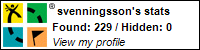

No comments:
Post a Comment