As someone who does a lot of programming a lot I spend a lot of my days looking at terminals and text editors. In particular, I look at monospace fonts, i.e. fonts where every character takes up the same width.
For a long time I used the default monospaced fonts on Ubuntu, which is Ubuntu Mono, a pretty decent font. But some time ago I started looking into various alternatives for monospaced fonts and fell for Inconsolata. I didn't really have any objective reasons to prefer it, I just like the look.
However, a little while ago I was suggested to try out Source Code Pro in the typography subreddit. After trying it out I simply fell in love. It is absolutely beautiful to look at. Plus it ticks all the boxes for a monospace programming font such as clear difference between similar characters, lowercase characters not too small etc. It is now my go-to font for situations which require monospace fonts. However, I still use Inconsolata for the terminal as I couldn't get Source Code Pro to render well at the smallish size I'm using there.
I was reminded of Source Code Pro again today when I switched window manager from metacity, the default window manager for Gnome, to xmonad and xmobar. The step-by-step guide to setting the up gave me a really ugly font in xmobar and I decided to try out Source Code Pro for that as well. The result is beautiful.
I can definitely recommend it.
PS. For this post I also had to learn how to do screenshots from xmonad. Found this nice guide which explained very well how to do it.
2014-02-01
Subscribe to:
Post Comments (Atom)

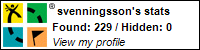

No comments:
Post a Comment