So, instead of just complaining about the problem here is a tweak for Windows XP which makes it painless to install fonts. When implemented, this tweak enables you to install a font simply by right-clicking on it and select 'install'. Couldn't be easer. Here's how it's done:
- Open Explorer. Open the 'Tools' menu and choose 'Folder Options'.
- Click the tab 'File Types'.
- Locate the file type 'OpenType Fonts' in the list and select it. It has extension 'OTF'.
- Click 'Advanced'.
- Click 'New'.
- In the first field write 'Install'.
- In the second field write 'C:\WINDOWS\system32\xcopy.exe "%1" C:\WINDOWS\Fonts'
- Click 'OK' and then 'OK' again.
- Now, locate the file type 'TrueType Fonts' and select it. It has extension 'TTF'.
- Repeat steps 4 through 8.
- Click 'OK'.
And you're done!
Now you can easily install your fonts from explorer by simply right-clicking on them and select 'Install'. If you want to try it out here are some web sites with free fonts that I can recommend:
- FreeFonts is a huge resource of free fonts.
- TypeNow.net has some nice movie and music fonts.
- Divide by zero fonts has some really weird but cool fonts.
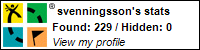

2 comments:
This helped me alot! Thanks! :)
Cool! I'm glad you found it useful Bertoerto.
Post a Comment